Hello,
I've just figured out this exciting new tool that makes the site a lot
easier to use: an "RSS Feed"
If any of you use the new Firefox web browser ( http://www.firefox.com ) you can now add a button to the menu bar that shows you what's new without having to visit the site
It's really useful and is dead simple to set up:
1. In the bottom right hand corner of the screen you'll see an orange icon.
![]()
2. Click on it.
3. Select "subscribe to RSS"
4. Set the "create in" option to be "Bookmarks Toolbar folder"
5. Click on OK.
Now when you load up your browser you can simply click on the GenkiEnglish
button and a list will drop down with all the updates on the site! So you
don't need to actually visit the site to see if there is anything new.
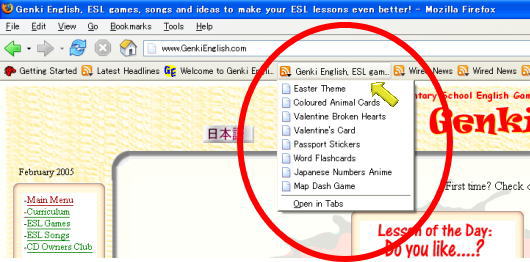
If you need to delete it in the future, you simply right click and select
"delete".
You can also add this RSS feed to your "My Yahoo" so you can
see what's new on the site from there. The address of the feed is http://genkienglish.net/rss.xml
I'm sure this will help people out,
Be genki,
Richard
PS If any of you would like to add this rss feed to your own website (
to always have some changing content, for example) then please feel
free to do so.
Sign up to get my top tips, games & hints via email! |
 |
|---|
|
|
Å@